Editor's review
Businesses are always in the lookout for new ways to promote their product their product and increasingly mobile phones are becoming a popular medium. Now if you wanted to tap potential customers without actually going through an ad platform then you give a thought to Bluetooth. Though it sounds weird, but you can easily achieve it and all you need to get is a Bluetooth device and BlueLive 3.0 application for your PC. The program makes it a cake walk for you to send your data to mobile phones equipped with Bluetooth, which are in your device’s range. It’s a powerful application that assists you in grabbing customer’s attention, passing through your premises.
Using the BlueLive 3.0 utility you can easily send various type of content like adverts, music files, movies, TV ads, etc. Just connect your Bluetooth device to the PC and launch the application. Before beginning to use BlueLive, you need to add file to the program by filling the necessary information relating to the advert. You can add graphics, mobile music, applications, mobile themes, mobile videos, etc, and even select File Type. Further, you can specify the schedule, time period and week schedule for adverts, and finally click on Add File. The added advert files are listed on program screen. When you’ve made with the selections, just hit the blue icon on the toolbar to start sending the adverts. For detection of Bluetooth mobile phones within reach, click on ‘Diagnosis’ and you can easily send adverts to them. Even you can add specific devices as blacklist and special list. Moreover, it allows exporting/printing the reports of the task performed, in CSV, HTML, XML, PDF, and Excel format. To add in, it includes 3 Mode; Search, Server and Search and Send, and the ‘Utility’ features such as Setting, Company Card, Card Creator, Calendar Creator, Promotions, etc.
BlueLive 3.0 application makes it rather easy for you to reach, and grab the attention of people towards your products or services, by sending the adverts on their mobile phones through Bluetooth. Rated with 4 points, the software endows you with the capacity to tap potential customers in way which very organizations have ever done before; in addition its different self-explanatory features and credible performance holds it in good stead.


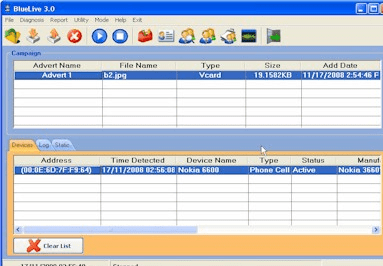
User comments